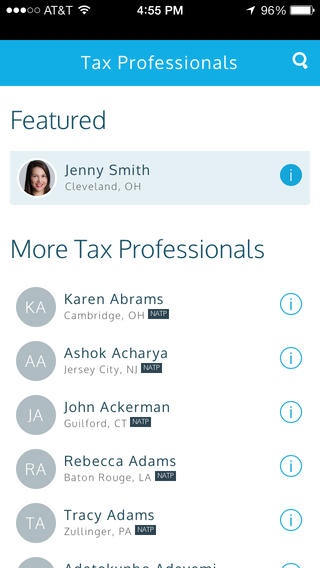TaxPocket 2.5.7
Continue to app
Free Version
Publisher Description
Sick of all the spreadsheets and boxes of receipts that need to be organized at tax time? TaxPocket is the only tool you need to stay organized for tax season. Looking for a Tax Professional? Find a Featured Tax Professional in your area in seconds! Tax Pocket makes tracking mileage, business, medical, childcare, charitable donations, and a host of other customizable expenses a snap. With anytime/anywhere access to your expense tracking, you ll never feel the crunch of tax time again. Use your phone s camera to snap pictures of your receipts and store them with related expenses. You can even securely transfer all of your organized tax documents directly to your Tax Professional. TaxPocket is great for anyone who pays taxes and needs to keep track of receipts, expenses, and mileage throughout the year. With TaxPocket you ll enjoy features like: GPS Mileage Tracker Enter distance traveled or use your phone's GPS My Tracker Expense tracking for Business, Medical, Childcare, Charitable Donations, and a host of other customized expenses. Anywhere/anytime access. Use phone's camera to take pictures of receipts. Direct Access One touch dialing, emailing, and directions to your Tax Professional. Calendar View important tax deadlines for the year in one place. Import to your phone's calendar. Secure Records Transfer to Tax Professional Quickly and securely transfer important tax information to your Tax Professional. Notifications and Reminders Receive important tax notifications and reminders from your Tax Professional. Tax Pocket even allows for easy synching with Quickbooks and other expense tracking software. Disclaimer: Continued use of GPS running in the background can dramatically decrease battery life.
Requires iOS 6.0 or later. Compatible with iPhone, iPad, and iPod touch.
About TaxPocket
TaxPocket is a free app for iOS published in the Accounting & Finance list of apps, part of Business.
The company that develops TaxPocket is National Association of Tax Professionals, Inc.. The latest version released by its developer is 2.5.7.
To install TaxPocket on your iOS device, just click the green Continue To App button above to start the installation process. The app is listed on our website since 2013-12-03 and was downloaded 0 times. We have already checked if the download link is safe, however for your own protection we recommend that you scan the downloaded app with your antivirus. Your antivirus may detect the TaxPocket as malware if the download link is broken.
How to install TaxPocket on your iOS device:
- Click on the Continue To App button on our website. This will redirect you to the App Store.
- Once the TaxPocket is shown in the iTunes listing of your iOS device, you can start its download and installation. Tap on the GET button to the right of the app to start downloading it.
- If you are not logged-in the iOS appstore app, you'll be prompted for your your Apple ID and/or password.
- After TaxPocket is downloaded, you'll see an INSTALL button to the right. Tap on it to start the actual installation of the iOS app.
- Once installation is finished you can tap on the OPEN button to start it. Its icon will also be added to your device home screen.